Workshops & Training
Filter by X and Y goes here.
Virtual
Workshop - Introduction to FortiOS
The workshop provides an introduction to the Fortigate and will cover NGFW, High Availability, Web Filtering, and Virtual Domains.
7 August 20248 August 2024
9:00 am - 5:00 pm AEST
Virtual
Fast Track - Security Analytics - Empowering Security Operations Leveraging SOAR
OBJECTIVE: Provide a compelling, hands-on learning experience about the Fortinet Security Fabric and teach participants how to automate repetitive tasks and leverage well-defined playbooks to guide fast incident response to maximize the efficiency of their SOC team.
Participants who attend this workshop will learn how to:
Address the staff and skills shortage by automating routine tasks to preserve scarce expertise for critical incidents
Combat complexity with connectors that easily integrate with deployed security controls to ingest information and provide a single, centralized point of visibility and control
Avoid alert fatigue by aggregating security alerts in one place, enriching them with added context to speed investigation, and including playbooks to guide the triage process
12 August 2024
9:00 am - 1:00 pm AEST
Virtual
FCP - Network Security - FortiGate Admin 7.4
In this course, you will learn how to use the most common FortiGate features. In interactive labs, you will explore firewall policies, user authentication, high availability, SSL VPN, site-to-site IPsec VPN, Fortinet Security Fabric, and how to protect your network using security profiles, such as IPS, antivirus, web filtering, application control, and more. These administration fundamentals will provide you with a solid understanding of how to implement the most common FortiGate features.
Objectives:
After completing this course, you will be able to:
Configure FortiGate basic networking from factory default settings
Configure and control administrator access to FortiGate
Use the GUI and CLI for administration
Control network access to configured networks using firewall policies
Apply port forwarding, source NAT, and destination NAT
Analyze a FortiGate route table
Route packets using policy-based and static routes for multi-path and load-balanced deployments
Authenticate users using firewall policies
Monitor firewall users from the FortiGate GUI
Offer Fortinet Single Sign-On (FSSO) access to network services, integrated with Microsoft Active Directory (AD)
Understand encryption functions and certificates
Inspect SSL/TLS-secured traffic to prevent encryption used to bypass security policies
Configure security profiles to neutralize threats and misuse, including viruses, torrents, and inappropriate websites
Apply application control techniques to monitor and control network applications that might use standard or non-standard protocols and ports
Offer an SSL VPN for secure access to your private network
Establish an IPsec VPN tunnel between two FortiGate devices
Configure static routing
Configure SD-WAN underlay, overlay, and, local breakout
Identify the characteristics of the Fortinet Security Fabric
Deploy FortiGate devices as an HA cluster for fault tolerance and high performance
Diagnose and correct common problems
13 August 202416 August 2024
8:00 am - 3:00 pm AEST
Virtual
Fast Track - Security Fabric - Reduce the Complexity of Operations with the Fabric Management Center
In this workshop, participants gain hands-on experience implementing the key capabilities of the Fabric Management Center and applying them to centrally manage a fictitious organization’s HQ and branch networks from a single pane of glass.
19 August 2024
9:00 am - 12:00 pm AEST
Virtual
FCSS - Network Security - Enterprise Firewall
Objectives:
In this course, you will learn how to implement, troubleshoot, and centrally manage an enterprise security infrastructure composed of multiple FortiGate devices.
After completing this course, you will be able to:
Integrate FortiManager, FortiAnalyzer, and multiple FortiGate devices using the Fortinet Security Fabric
Centralize the management and monitoring of network security events
Optimize FortiGate resources
Diagnose and monitor user traffic using FortiGate debug tools
Troubleshoot issues with conserve mode, high CPU, firewall policies, session helpers, IPsec, FortiGuard, content inspection, routing, and HA
Harden the enterprise services
Simultaneously deploy IPsec tunnels to multiple sites using the FortiManager VPN console
Configure ADVPN to enable on-demand VPN tunnels between sites
Combine OSPF and BGP to route the enterprise traffic
20 August 202422 August 2024
8:00 am - 3:00 pm AEST
Virtual
FCP - Network Security - FortiManager Admin
In this course, you will learn the fundamentals of using FortiManager for the centralized network administration of many FortiGate devices. In interactive labs, you will explore deployment strategies, which include single or multiple ADOMs, device registration, policy packages, shared objects, installing configuration changes, provisioning FortiManager as a local FortiGuard distribution server, and troubleshooting the features that are critical to day-to-day use after you deploy FortiManager.
Objectives:
After completing this course, you should be able to:
Describe the key FortiManager features and concepts
Understand FortiManager API and meta fields
Deploy administrative domains (ADOMs) to support multiple customers on a single FortiManager
Restrict concurrent ADOM access by using workspace modes
Use provisioning templates for device-level changes across many devices
Identify the synchronization states and manage the revision history of managed devices
Manage firewall policies across multiple FortiGate devices using policy packages with shared and dynamic objects
Deploy policies and objects from the global ADOM to multiple ADOMs
Understand the Fortinet Security Fabric with FortiManager
Describe high-availability (HA), backup, and recovery options for FortiManager
Manage the firmware of supported devices centrally
Offer a local FortiGuard Distribution Server (FDS) to your Fortinet devices
Diagnose and troubleshoot import and installation issues
23 August 202424 August 2024
8:00 am - 3:00 pm AEST
In-Person
Workshop - Introduction to FortiOS
Location: Perth
The workshop provides an introduction to the Fortigate and will cover NGFW, High Availability, Web Filtering, and Virtual Domains.
27 August 202428 August 2024
9:00 am - 5:00 pm AEST
Virtual
FCSS Network Security - SD-WAN
In this course, you will learn about common SD-WAN deployment scenarios using the Fortinet Secure SD-WAN solution. You will explore different situations, from a single enterprise site to multiple data centre environments, that will help you to enhance and troubleshoot SD-WAN deployments.
Objectives:
After completing this course, you will be able to:
Describe the capabilities of the Fortinet Secure SD-WAN solution
Deploy FortiOS SD-WAN solutions with FortiManager and FortiAnalyzer
Configure basic SD-WAN features
Configure advanced SD-WAN features
Understand and use the FortiManager SD-WAN overlay template
Understand the SD-WAN route and rule lookup process
Understand the different rule criteria and strategies available to steer traffic using SD-WAN and how SDWAN responds to changing link conditions
Deploy SD-WAN using basic IPsec and routing configuration
Deploy SD-WAN using advanced IPsec and routing configuration
Troubleshoot SD-WAN routing and rule matching issues
28 August 202429 August 2024
8:00 am - 3:00 pm AEST
Virtual
Network Security - Constructing a Secure SD-WAN Architecture
The traditional WAN is struggling to keep up because it relies on a static infrastructure of devices that simply can’t accommodate shifting and often temporary resource allocation and workloads. In this workshop, participants learn how Secure SD-WAN solves these problems.
30 August 2024
9:00 am - 12:00 pm AEST
Virtual
Edge Security - Identity and Access Management
Provide a compelling, hands-on learning experience about the Fortinet Identity solution and demonstrate to participants how to manage user identity with the Fortinet FortiAuthenticator solution, which solves the challenges of today’s highly adaptive threat landscape, provides enhanced visibility into user activity.
Participants who attend this workshop will learn how to:
- Configure FortiAuthenticator integration with an existing LDAP
- Configure FortiAuthenticator Fortinet Single-Sign-On using windows event polling and windows mobility agent
- Complete certificate management for an enterprise including CA certificate creation
- Generate a FortiGate HTTPS certificate request and signing it using FortiAuthenticator SCEP
- Finally, you will be configuring webserver administrator access with 2FA using RADIUS
19 September 2024
9:00 am - 12:00 pm AEST
Virtual
Security Analytics - Performance and Security Testing
25 September 2024
9:00 am - 12:00 pm AEST
In-Person
Workshop - Introduction to FortiOS
Location: Auckland
The workshop provides an introduction to the Fortigate and will cover NGFW, High Availability, Web Filtering, and Virtual Domains.
25 September 202426 September 2024
9:00 am - 5:00 pm AEST
Virtual
Security Fabric - Creating a Comprehensive Security Fabric
In this workshop, participants learn how to introduce the Fortinet Security Fabric and discuss the main business drivers. Detailed specific components that make up the Fortinet Security Fabric and building a comprehensive solution to prevent, detect and respond to security incidents using the Broad, Integrated and Automated approach
26 September 2024
9:00 am - 12:00 pm AEST